Chrome is the most used browser on Android, so you might think that it has all the advanced tools and protections for users. However, that isn’t the case, as it has been missing a key biometric verification for autofill passwords, which could expose users and their data. Fortunately, it seems that a fix for this critical flaw is on the way.
Accounts and passwords on Chrome are managed by Google Password Manager. It includes an autofill feature to streamline the process by skipping the steps to manually enter your details on websites.
Chrome Has a Major Security Flaw
Unlike dedicated apps, the autofill feature in Chrome lacks a verification step, allowing passwords to be entered directly into sites without authentication via fingerprint or face. This opens a loophole in cases where someone has access to your phone and can enter your credentials to websites. It’s then possible for them to perform nefarious actions with your logged-in accounts.
This flaw seems to have a planned fix in the works. In fact, a new hint about this has now been spotted by Telegram user Micah, who shared the finding with Android Authority. The outlet’s editor has confirmed that the vital feature to address the loophole is indeed coming.
In the settings of Google Password Manager, the toggle for verification when using autofill has been revamped and includes new wording. Along with the text, “For added protection, always use your fingerprint, face, or other screen lock when you sign in using autofill,” it adds a parenthesized line that says, “coming soon to Chrome,” strongly suggesting the same support could arrive soon to the browser.
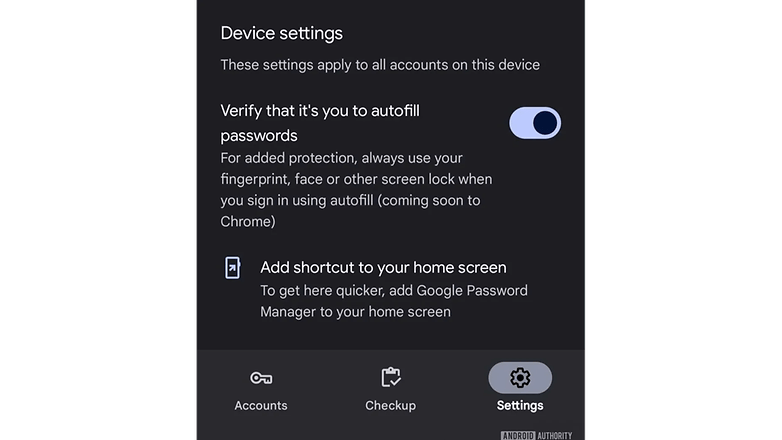
It remains unclear when we could exactly see this security tweak and if we will get a dedicated toggle for Chrome on Android. Nonetheless, it’s a big relief knowing that this major lapse is being addressed.
Android’s Focus on Security
Besides the upcoming improvements, Google has been busy enhancing the security and privacy features in Android. For instance, it introduced restricted settings when modifying security features and anti-theft protection with Android 15. The latter was improved in Android 16 with the addition of offline lock and offline mode.
What safeguards do you use to protect yourself and your data on your device and online? Share with us in the comments.
Source:
Android Authority
