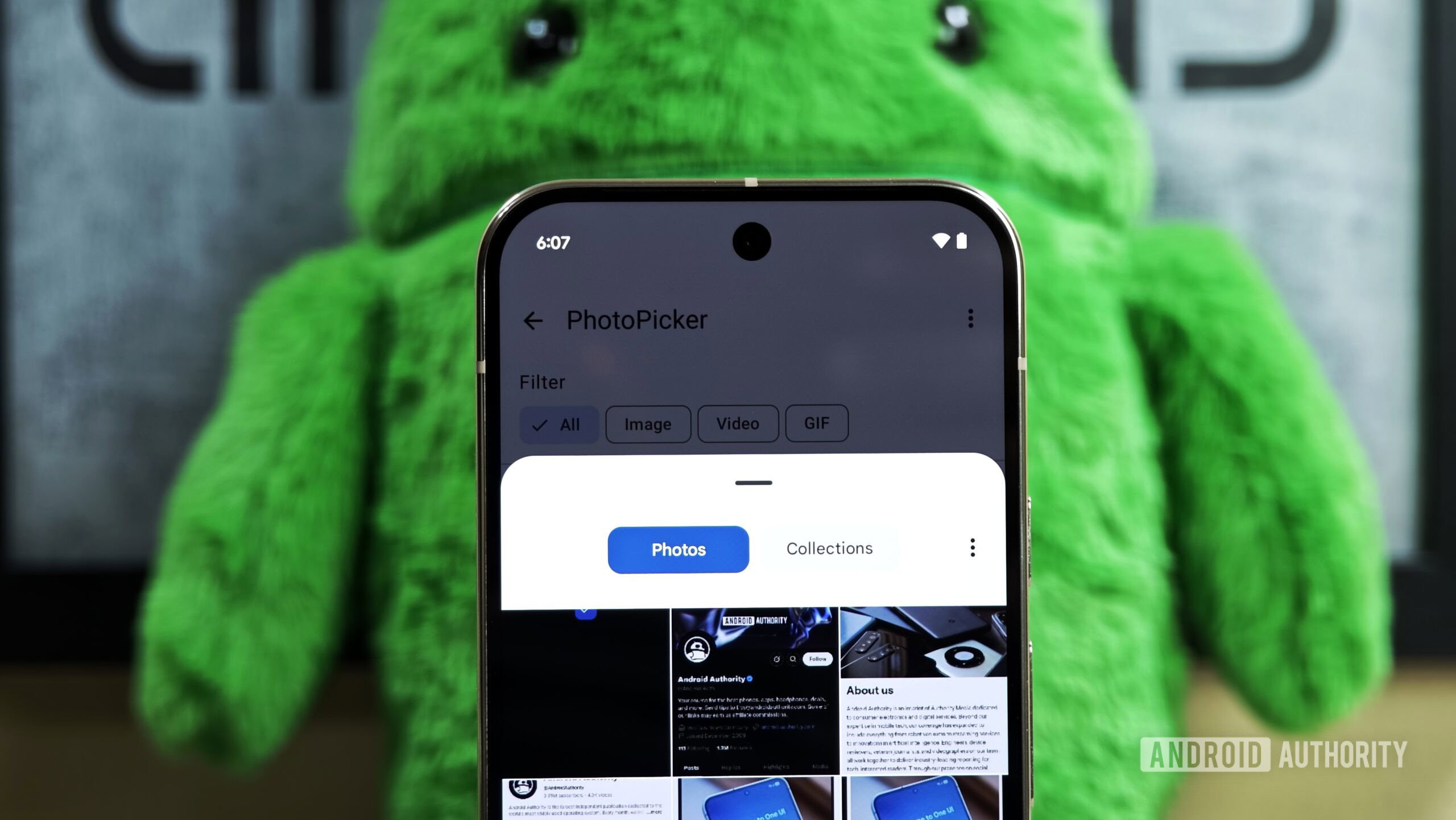TL;DR
- Google is bringing several new features to the Android Photo Picker tool.
- These features include the ability to change the photo grid view size, as well as a new way to choose multiple photos.
- These additions seem to be rolling out via the latest Android Canary release.
Google introduced the Photo Picker tool in Android 13, allowing you to choose which photos an app can access. Now, this tool has received a few more quality-of-life additions.
We spotted several new features in the Android Photo Picker. These features are live in the latest Android 16 Canary release running the August 2025 Play System Update. For one, you can now change the photo grid size with a pinch. You can also tap and drag your finger to choose multiple photos. Check out these two features in our screen recording at the top of the page. You can also view the grid size changes in the screenshots below.
The photo grid size option is a welcome addition as more content can be shown on screen at once, allowing you to find specific images quickly. Inversely, it also means you can take a closer look at your snaps if you’re scrolling through several similar-looking images. Meanwhile, the ability to tap-and-drag photos is a useful way to quickly select a bunch of images at once as opposed to tapping each one.
This isn’t the only Photo Picker feature that seems to be rolling out in this Canary release. Google is also cleaning up the Collections tab by offering From this device and From your apps sections. The former will group your on-device folders into one section, while the latter will group your app folders into one section. Check out our screenshots below.
There does seem to be some cross-over here, such as WhatsApp and Photo Editor folders appearing in both sections. It’s also worth noting that while some folders are moved into these new sections, others (such as screenshots, downloads, cloud folders) remain in the main Collections tab. Nevertheless, this seems like a useful way to organize your photos for easy access.
These new features seem to be rolling out via the latest Android 16 Canary release. That means you might have to wait a while for them to land on your phone running stable Android 16.
This isn’t the only Photo Picker feature we’ve seen in recent weeks. Google added a search bar to the tool earlier this month, allowing you to quickly find a snap if you know the file name.
Thank you for being part of our community. Read our Comment Policy before posting.