
If you want a pair of comfortable and highly adjustable XR glasses with wide support for devices and crystal clear display tech, the VITURE Luma Pro are an easy recommendation.
I’ve tested a countless number of gadgets over the years, but the one area of hardware that’s been a quiet favorite of mine over the last decade is the XR space. That all started when I was blown away by the original HTC Vive, but since then it’s been encouraging to see more and more XR wearables that don’t require endless cables, uncomfortable, sweaty eye masks, or a powerful PC to run it — case in point, the emerging XR glasses category, where a huge widescreen to work and play on is never more than a pair of spectacles away.
While Apple is busy misjudging its reach with the wildly overpriced Vision Pro, other brands are bringing XR wearables to the mainstream, and among that crowd is VITURE, a company that makes some of the most impressive XR glasses on the market today. Recently, it rolled out its updated Luma series, which has some huge improvements over its previous generation XR glasses, and much of the competition. Despite being a bit of an XR fan, I’ve never actually had the chance to try out a pair of the latest wave of XR glasses for anything more than a quick demo, but after using a pair of the VITURE Luma Pro for a few weeks now, I’m convinced this is a niche that is about to explode.
Premium, customizable, and comfortable

Paul Jones / Android Authority
Let’s start with the unboxing, because the VITURE Luma Pro scream premium quality from the outset. They are held in a high-quality, silicon-like zipped case with a felt interior, which I’m confident will protect the glasses against the inevitable bumps and bruises of travel. The glasses are very sleek with a transparent matte finish and even some optional (and relatively subtle) RGB effects along the temple tips. VITURE has also talked up improved comfort and customisation for the Luma Pro compared to previous models, and the flexible hinges, a variety of interchangeable magnetic nose pads, and two different IPD models (IPD 64.0 and IPD 68.0) mean the Luma Pro should suit all sizes.
They’re lightweight, too, so you can wear them for long periods at a time. One small design downside is that the Pro model has myopia adjustment dials that support diopters from -4.0D, which isn’t quite as impressive as the -6.0D of the regular Luma, or the -5.0D of previous generations. VITURE says this is a necessary knock-on of the Luma Pro’s wider 52-degree field-of-view (up from 46 degrees). This changes the aspect ratio to 16:10, which can interfere with the corners of the display with more extreme myopia adjustments. Those who are shortsighted can optionally purchase dedicated prescription lenses for $79.99.
With an electrochromic film for dynamic brightness control in brighter areas (and an Anti-Reflective Lens Shade as an optional buy for $19), you could technically use the Luma Pro all day and adjust accordingly, and though I’m not going to start walking around in them as they still look a bit odd compared to typical glasses, I wouldn’t feel embarrassed using these on public transport to catch up on work, play a few games, or watch a movie.
The Luma Pro are versatile, lightweight, and the displays are razor sharp.
Of course, the most essential part of any pair of XR glasses is the quality of the display, and I was impressed with what VITURE has achieved… even if a few buzzwords surrounding the Luma series don’t completely ring true. The “152-inch virtual display” is large enough for whatever you want to do, whether hooked up to your phone, gaming handheld, or laptop, even if that huge size equivalence doesn’t really translate when wearing them. Likewise, the “4K-like” resolution is technically 1200p, but improved optics and use of Sony’s micro-OLED panels leave you with an incredibly crisp, vivid, contrast-y screen. It’s ridiculously bright, too, hitting up to 1,000 nits when required.
A huge display anywhere, anytime

Paul Jones / Android Authority
As I mentioned, you can plug the Luma Pro into essentially any device that supports USB-C DisplayPort Alt Mode (or Thunderbolt 4), but the real kicker for me was always going to be gaming performance. I tested the VITURE Luma Pro with a few hours of Persona 5: The Phantom X on my phone (my new addiction), many more hours of Metaphor: ReFantazio on the Steam Deck (I’m an Atlus addict), and a couple of races in Mario Kart World on the Nintendo Switch 2. All of it ran as smoothly as the platforms can cope with, and the Luma Pro supports up to a 120Hz refresh rate. The only caveat is that to play with a Switch you’ll also need the VITURE Pro Mobile Dock for HDMI compatibility. The $129 dock (pictured below) is a pricey add-on, but it also lets you connect two pairs of glasses to one XR screen and other HDMI devices like consoles and TV streaming sticks.

Paul Jones / Android Authority
While the Luma Pro does have an on-device chip, many features are only enabled via the SpaceWalker app, which is available for desktop (Windows and macOS), iOS, and Android. This is where you can access VITURE’s Immersive 3D tech to transform 2D content into 3D, which is fun to try, but not a reason I’d buy them. Otherwise, any side-by-side 3D content works well, and there are even ways to mod games using ReShade to play them in 3D even if the developer hasn’t included the option. Unfortunately for me, a Pixel 8 Pro user, the Luma Pro’s 3D mode is incompatible with the latest Pixels, as Google doesn’t support the required resolution output. I had to test it with an older Galaxy I had on hand, and that worked fine once DeX was disabled (it otherwise works really well with DeX for productivity).
6DoF is coming, but if you want real tracking you should wait for the upgraded models.
The SpaceWalker app also enables more power user-friendly features like multiple display stacking in a variety of arrangements, and it’s also where you’ll be able to use software-based 3DoF tracking for a static screen via the Luma Pro’s front-facing RGB camera. I say that in the future tense, because it’s unavailable at launch. While I haven’t tested it as a result, I would recommend anyone looking for superior motion tracking to opt for the $599 Luma Ultra instead, which offers 6DoF tracking and uses a mix of software and on-device processing, as well as dual-depth cameras and hand gesture tracking. You’d need another add-on — the $299 Pro Neckband — for hand gestures on the Luma Pro.
Missing features and the ballooning costs of possible accessories aside, there are other areas where the Luma Pro aren’t perfect. The audio that’s piped in from the speakers is HARMAN-tuned, but the quality is quite weak — I definitely recommend using earbuds. There are also looming upgrades to future models, such as the aforementioned 6DoF tracking on the Ultra, and entirely on-device (no app required) 3DoF of the humorously named The Beast, both of which launch later in 2025. There’s also VITURE’s own acknowledgement of HDR support, which could come in 2026 when it’s ready to roll out 10-bit panels, as opposed to 8-bit.
VITURE Luma Pro review verdict: Are they worth it?
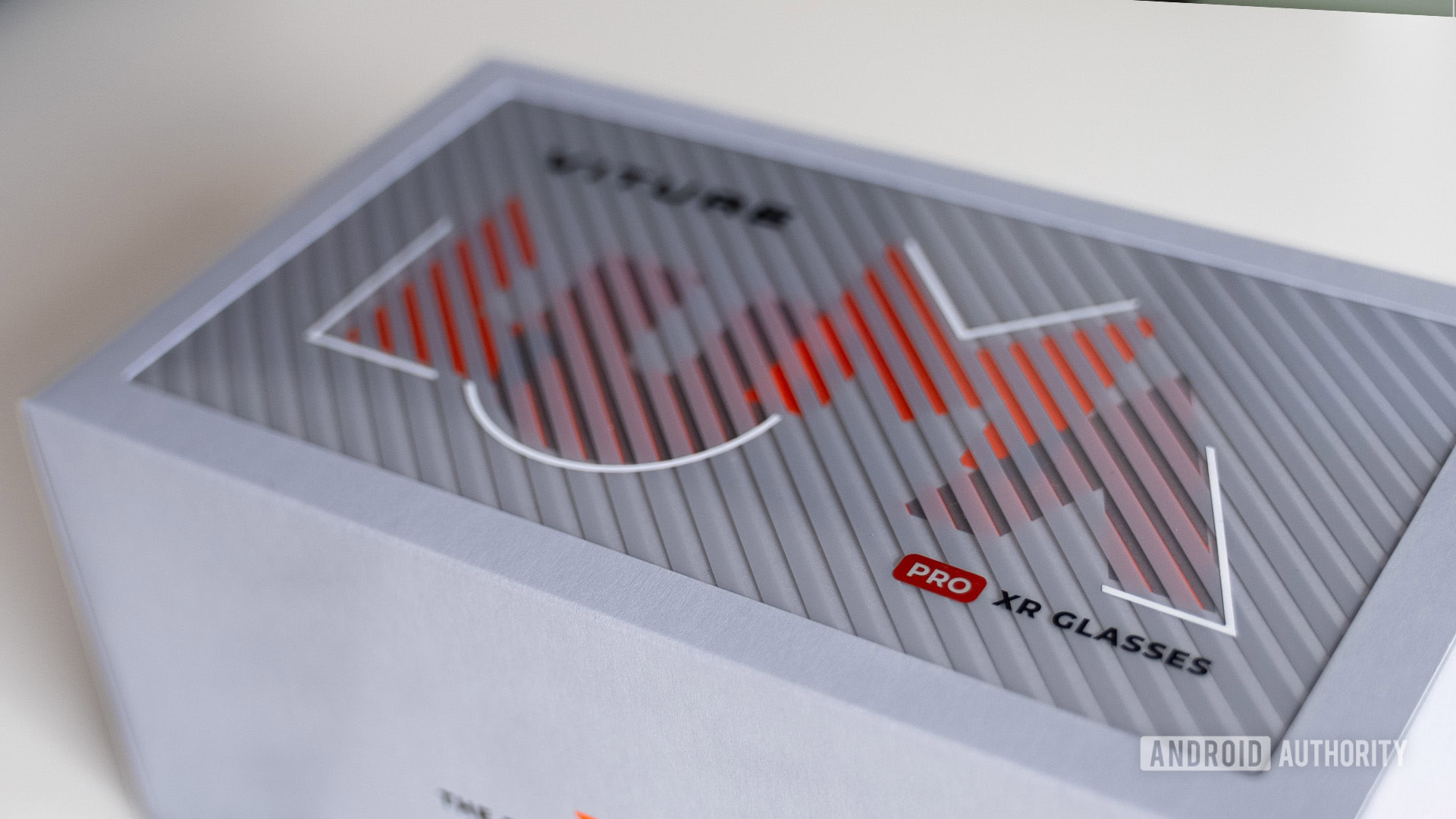
Paul Jones / Android Authority
If you want a pair of comfortable and highly adjustable XR glasses with wide support for media and crystal clear display tech, the VITURE Luma Pro are an easy recommendation from me. The closest competitors worth considering are the XREAL One which retail for the same price, have superior audio, and hardware-based 3DoF, but the Luma Pro have them beat in screen sharpness, size, and brightness. I can’t lie that I’m not a little more excited by the prospect of the Luma Ultra when they launch in September, but for under $500, the Luma Pro are well worth their price tag.


VITURE Luma Pro
Comfortable, adjustable, premium design • Sharp, vivid display • Myopia adjustments
MSRP: $499.00
With 4K-like displays that reach brightness of over 1,000 nits, next-gen HARMAN-powered audio, and design upgrades that provide all-day comfort, there’s no better way to play games, watch movies, and much more, all in immersive XR, at home or on the go.
Positives
- Comfortable, adjustable, premium design
- Sharp, vivid display
- Myopia adjustments
- Extensive device compatibility
- Reasonable price
Cons
- Weak audio
- No 3DoF at launch
- Accessories cost adds up
