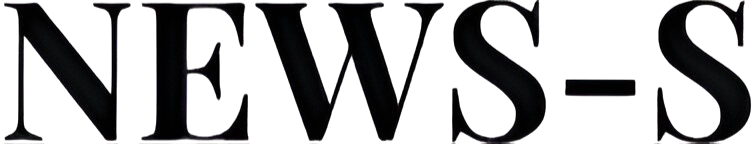Disclosure: When you purchase through links on our site, we may earn an affiliate commission.
Smartwatches have quickly become the Swiss Army knives of modern wearables — tracking your steps, reminding you to move, and keeping a surprisingly close eye on your heart health. But let’s be honest: sometimes, those health readings can leave you scratching your head. Why is your heart rate spiking when you’re just lounging on the couch? And what’s with the ECG app throwing errors right when you need it?
If that sounds familiar, you’re not alone. The good news? There are real, simple ways to optimize your smartwatch for better accuracy and fewer frustrating moments. From adjusting how you wear it, to syncing it properly with your health app, to knowing when (and when not) to trust certain readings, getting reliable data is totally doable.
We’ll break down the most effective ways to optimize your smartwatch, help you troubleshoot those common glitches, and show you how to make the most of your wearable without turning into a full-blown tech support agent. Whether you’re a seasoned smartwatch user or just getting started, these tips will help you unlock its full potential. Because when it comes to your health, your smartwatch should be more of a sidekick — not a mystery.
So if you’re ready to finally make sense of your wearable’s quirks, let’s explore some game-changing ways to optimize your smartwatch and take the guesswork out of tracking your wellness.




Ways to Optimize Your Smartwatch for Accurate Heart Rate and ECG
Getting the Most Accurate Heart Rate Readings
Wrist-based heart rate sensors use light to detect blood flow, but their accuracy can be easily thrown off by a few simple factors. Here’s how to keep your numbers honest:
- Watch Placement Matters: Wear your watch about two fingers above your wrist bone, snug but not circulation-stopping tight. Too loose, and the sensor gets confused; too tight, and you might cut off the very blood flow it’s trying to measure.
- Cleanliness Counts: Keep the back of your watch and your skin clean and dry. Dirt, sweat, or even lotions can mess with the sensor’s readings.
- Warm Up First: Cold weather or cold skin can reduce blood flow and sensor accuracy. Warm up your body (and your hands) before starting a workout for more stable readings.
- Start Early: Begin your heart rate measurement a minute or two before your workout. This lets the sensor calibrate and catch up to your actual heart rate, especially during sudden bursts of activity.
- Minimize Movement: Excessive arm swinging, tattoos, or hairy wrists can throw off optical sensors. For high-intensity or interval workouts, consider using a chest strap for even greater accuracy.
Tips for Accurate ECG Monitoring
Electrocardiogram (ECG) features on smartwatches are a marvel, but they’re not foolproof. For best results:
- Skin Contact is Key: Make sure your wrist and the watch are clean and dry. Wear the watch slightly away from your wrist bone, toward your elbow, and ensure it’s snug.
- Stay Still: Rest your forearms on a table and avoid moving, talking, or fidgeting during the 30-second reading. Even a sneeze can disrupt the data.
- Finger Placement: Rest your finger gently on the watch’s designated button or crown—don’t press, just touch.
- Moisturize if Needed: Dry skin or body hair can interfere with signal transmission. A dab of moisturizer or removing excess hair can help.
- Follow the Prompts: Use your smartwatch’s health app to guide you through the process and record any symptoms you’re experiencing.
Troubleshooting Erratic Readings
If your smartwatch is acting more like a fortune teller than a health monitor, try these fixes:
- Restart the Device: Sometimes, a simple reboot clears up sensor confusion.
- Check for Updates: Keep your watch’s software and companion app up to date — manufacturers regularly release patches to improve sensor performance.
- Clean the Sensor: Wipe the sensor with a soft, lint-free cloth. For stubborn grime, a little water (and a lot of care) goes a long way.
- Adjust the Fit: If readings are still off, try tightening or loosening the band, or even switching to a different material (nylon bands can sometimes improve contact).
- Switch Arms: Occasionally, one wrist simply works better than the other — especially if you have tattoos or scars.
Understanding the Limits of Wearable Health Tech
Wearable health tech is impressive, but it’s not infallible. Here’s what to keep in mind:
- Sensor Limitations: Optical sensors can be thrown off by movement, skin tone, tattoos, and even ambient light. Chest straps generally provide more accurate heart rate data, especially during intense exercise.
- ECG Scope: Smartwatch ECGs are designed to detect atrial fibrillation (AFib) and irregular rhythms, not heart attacks, high blood pressure, or other conditions. Never use wearable ECG results to self-diagnose or change medication without consulting a doctor.
- Data Accuracy: Studies show that while wearables are good at tracking trends, individual readings can vary — sometimes significantly — between devices and users.
- Battery and Privacy: Continuous monitoring drains battery life and raises privacy concerns. Be mindful of how your data is stored and shared.
Conclusion
Your smartwatch is a great companion for staying on top of your health and fitness goals. With the right approach, it can do more than just count steps — it can give real insights into your overall well-being. By focusing on comfort, cleanliness, and proper usage, you’ll discover plenty of ways to optimize your smartwatch and make the most of its heart rate and ECG features.
That said, it’s important to keep things in perspective. No matter how advanced the technology, your watch isn’t a replacement for professional medical care. So while exploring ways to optimize your smartwatch can help guide your daily routines, always check in with your doctor when it really matters. Use your device as a helpful tool, not a final diagnosis. In the end, the smartest approach is knowing how and when to use the many ways to optimize your smartwatch wisely.