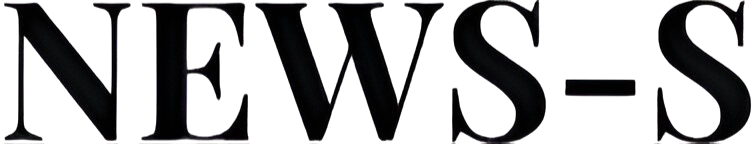Disclosure: When you purchase through links on our site, we may earn an affiliate commission.
If your iPhone 15, 15 Pro, or 15 Pro Max has been heating up like it’s trying to cook breakfast in your pocket, you’re definitely not the only one. Since its release, a growing number of users have been dealing with iPhone 15 overheating issues — sometimes during charging, other times while gaming, and even when casually scrolling through Instagram or TikTok.
So, what’s behind all this unexpected heat? The iPhone 15 overheating problem seems to be linked to a mix of factors — intensive background processes, charging with high-powered adapters, and certain apps pushing the phone’s performance to the limit. Apple has acknowledged the issue and rolled out software updates aimed at reducing the heat by optimizing how the phone manages resources.
Still, if your phone feels too hot to handle, there are steps you can take. Avoid charging while using the device heavily, close out power-hungry apps running in the background, and keep your phone out of direct sunlight. While updates are helping, the iPhone 15 overheating concern hasn’t disappeared completely — so it’s worth staying mindful until Apple (hopefully) cools things down for good.


Why Is My iPhone 15 Overheating?


Software Bugs and iOS 17
Shortly after the iPhone 15 series launched, users began noticing their phones heating up — sometimes to the point of being too hot to touch. Apple quickly acknowledged the problem, pointing the finger at a bug in iOS 17 and certain third-party apps (like Instagram, Uber, and Asphalt 9) that were overworking the processor. The good news? Apple rolled out iOS 17.0.3 to squash these bugs and cool things down.
Heavy App Use and Gaming
The iPhone 15 Pro’s A17 Pro chip is a powerhouse, but all that muscle generates heat — especially during intense gaming sessions or when running demanding apps. Prolonged use can push temperatures into the uncomfortable zone, sometimes triggering automatic performance throttling to protect the hardware.
Charging (Especially Fast Charging)
Many users noticed overheating while charging, particularly with fast chargers. The left side and back of the phone (where the logic board sits) tend to get hotter. The good news: the heat typically drops off after reaching about 70% charge, but it can still be alarming.
Background Activity and Initial Setup
When you first set up your iPhone 15 or restore from a backup, the phone is busy indexing, downloading, and updating in the background — leading to extra heat. This is expected to subside after a day or two.
Apple’s Response: iOS 17.0.3 and Beyond
Apple addressed the overheating issue with the iOS 17.0.3 update, stating it “addresses an issue that may cause iPhone to run warmer than expected.” The update targeted the software bug and worked with app developers to optimize problematic apps. Apple clarified that the titanium frame and new design weren’t to blame — in fact, the new materials help dissipate heat better than before. If you haven’t updated yet, now’s the time!
How to Cool Down Your iPhone 15: Practical Tips
If your iPhone still feels like a hand warmer, try these tried-and-true solutions:
Update iOS and Apps
- Go to Settings > General > Software Update and install the latest iOS.
- Update all your apps in the App Store, especially those known to cause issues.
Reboot Your iPhone
- Sometimes, a simple restart can clear out rogue processes and cool things down.
Adjust Display Settings
- Lower your screen brightness or enable auto-brightness to reduce power draw.
- Avoid using the phone at maximum brightness for extended periods.
Disable Unnecessary Features
- Turn off Bluetooth, Wi-Fi, or AirDrop when not needed.
- Close apps using location services or running in the background.
Remove the Case
- Take off your phone case while charging or during heavy use to help heat dissipate faster.
Give It a Break
- If your iPhone gets hot, let it rest in a cool, shaded spot.
- Avoid direct sunlight and high-temperature environments.
Be Mindful When Charging
- Use official or high-quality chargers.
- Avoid charging while gaming or using resource-intensive apps.
- Wireless charging can generate more heat than wired charging.
Background Activity
- After major updates or restoring from backup, expect some temporary warmth as your phone processes data.
When to Worry
A little warmth is normal, but if your iPhone is consistently too hot to touch, shuts down unexpectedly, or shows a temperature warning, it’s time to contact Apple Support. Persistent overheating can affect battery health and overall device longevity.
Conclusion
The iPhone 15 series is undeniably impressive, but that doesn’t mean it’s immune to a little heat. iPhone 15 overheating has been a concern for some users, but the good news is that Apple has been quick to roll out software updates to tackle the issue. With a few smart adjustments — like avoiding heavy usage while charging or closing background apps — you can keep things running smoothly.
Remember, iPhone 15 overheating doesn’t mean your device is broken; it just needs a little extra care now and then. So, stay updated, keep an eye on your usage, and know that most iPhone 15 overheating issues can be handled without stress. Sometimes, even your phone needs a moment to cool off.