HubSpot’s Operations Hub is designed for teams who want to streamline operations and unlock new growth opportunities for their business. Whether you’re syncing apps, building efficient workflows, or governing complex datasets, Operations Hub helps you transform operations into a growth engine. 83% of businesses saw an increase in revenue in the first 12 months using HubSpot.
From startups seeking automation without chaos to enterprises managing high-scale systems, this guide breaks down everything you need to know about Operations Hub’s pricing and features in 2025 — so you can find the right fit, fast.
Operations Hub Pricing Overview
Operations Hub has everything you need to connect your apps, sync and clean customer data, and automate business processes. Operations Hub is available in multiple pricing tiers to support teams of all sizes and complexities:
|
Plan |
Monthly Price |
Key Features |
Support |
|
Free Operations Tools |
Free for up to 2 users. |
Basic data sync, default field mappings |
Community Support |
|
Operations Hub Starter |
$9/seat (annual) or $15/seat (monthly) |
Custom field mappings, permission sets |
Email & in-app chat |
|
Operations Hub Professional |
$720/seat (annual) or $800/seat (monthly) Includes 1 Core Seat; Additional Core Seats start at $45/mo |
Programmable automation, scheduled workflow triggers data quality automation, AI-powered data formatting recommendations |
Email, phone, and chat |
|
Operations Hub Enterprise |
$2,000/mo Includes 1 Core Seat; Additional Core Seats start at $75/mo |
Advanced governance, advanced data calculations and prep, sandbox account, snowflake data share, custom objects, data lineage |
Priority support |
Free Operations Tools
Price: $0/month
Users: Up to 2 users
Best for: Small teams and startups looking to experiment with Operations Hubs and leverage unpaid features.
Key Features
Start syncing data between HubSpot and dozens of third-party apps — for free.
- Email reply tracking
- Stripe payment processing
- Marketing events object
- Contact management
- Social login
- Email health reporting (limited features)
Key Limitations
Operations Hub Starter
Price: $9/seat (annual) or $15/seat (monthly)
Best for: Small teams and startups looking to unify data between tools and reduce manual tasks.
Key Features
Starter is the perfect entry point for businesses ready to clean up operations with two-way data syncing and more control over data quality. Starter unlocks:
- Custom field mappings to align fields across platforms.
- Historical data sync for complete CRM data visibility.
- Custom properties to tailor the CRM to your business logic.
- Data sync with over 100 apps like Salesforce, Mailchimp, and NetSuite.
Starter ensures your data is accurate and up-to-date, making it easier for teams to collaborate using a single source of truth.
Key Limitations
Operations Hub Professional
Price: $720/seat (annual) or $800/seat (monthly)
Users: Includes 1 Core Seat; Additional Core Seats start at $45/mo
Best for: Growing teams that want to automate complex processes and ensure data hygiene at scale.
Key Features
Professional builds on Starter by introducing powerful tools for automation and workflow integration:
- Programmable automation to build custom-coded workflow actions.
- Data quality automation to format names, dates, and more without manual effort.
- Webhooks for integrating external systems into workflows (up to 10).
- Custom reporting and dashboarding.
- Team permissions and partitioning (up to 10 teams).
- Breeze Customer Agent (100 HubSpot Credits per conversation).
Professional is ideal for operations leaders who need to ensure data is clean, workflows are streamlined, and reporting is precise across departments.
Key Limitations
Operations Hub Enterprise
Price: $2,000/month
Users: Includes 1 Core Seat; Additional Core Seats start at $75/mo
Best for: Enterprises with complex tech stacks, security requirements, and governance needs.
Key Features
Enterprise includes everything in Professional, plus:
- Sandboxes for safely testing changes before going live.
- Data lineage tracking to audit data movement and transformations.
- Advanced permissions and team hierarchies.
- Custom objects to reflect your unique business data model.
- Enterprise-grade integrations and multi-team support.
- Webhooks for integrating external systems into workflows (up to 100).
- Team permissions and partitioning (up to 300 teams).
- Breeze Customer Agent (100 HubSpot Credits per conversation).
With HubSpot’s Operations Hub Enterprise, large organizations gain complete control over data quality, governance, and scalability — without sacrificing ease of use.
Key Limitations
Operations Hub Feature Comparison by Tier
|
Feature |
Free |
Starter |
Professional |
Enterprise |
|
Data Sync |
Standard |
Historical sync + custom field mapping |
Webhooks + programmable automation |
Advanced governance tools |
|
Automation |
None |
Basic |
Programmable workflows |
Multi-level team & process automation |
|
Custom Properties |
No |
Yes |
Yes |
Yes + Custom Objects |
|
Sandboxes |
No |
No |
No |
Yes |
|
Support |
Community |
Email & Chat |
Phone + Chat |
Priority |
Choosing the Right Plan
Choose Free Tools if:
- You want to test HubSpot’s ecosystem with basic integrations.
- You want to sync a small number of apps without any upfront cost.
- You don’t need automation or customization (yet).
Choose Starter if:
- You’re ready to move beyond manual CSV imports.
- You need basic workflow automation like assigning owners or updating fields.
- You’re managing growing integrations and want more control (field mappings, filters).
- You want to connect tools like Salesforce, Zendesk, or NetSuite.
- You’re a small team looking to save time through streamlined operations.
Choose Professional if:
- You’re scaling quickly and need a flexible but powerful middle-tier option.
- Your team relies on complex workflows and multi-step automations.
- You require advanced automation logic with custom code actions or triggers.
- Your team needs data quality tools to maintain clean, accurate records.
Choose Enterprise if:
- You need to manage operations at scale across departments or regions.
- You require sandbox environments to test changes safely before deployment.
- You want to build custom data objects and manage advanced permissions.
- Your business is governed by compliance needs that require audit logs and strict controls.
- You need deep analytics and reporting capabilities with datasets and Snowflake integration.
Integration and Additional Costs
HubSpot Operations Hub integrates with over 1,500 applications including Amplitude, Jira, Adobe Express, Aircall, LinkedIn, and Microsoft Teams. Most integrations are included in your plan, though some third-party tools may have separate costs.
Getting Started
HubSpot offers several support options:
- 24/7 customer support for all paid plans
- Free online training through HubSpot Academy
- 14-day free trial for testing features
For current pricing or custom enterprise quotes, contact HubSpot sales at (888) 482-7768 or visit HubSpot’s pricing calculator for personalized estimates based on your marketing contact volume.
Final Thoughts
HubSpot’s Operations Hub offers a scalable, powerful foundation for data operations and process automation. Whether you’re syncing contacts from Google Sheets, building custom objects to reflect your unique workflows, or running a multi-team, enterprise-grade operation, there’s a plan built for you.
To explore the full range of capabilities or calculate a custom quote based on your team size, visit HubSpot’s Operations Hub Pricing.
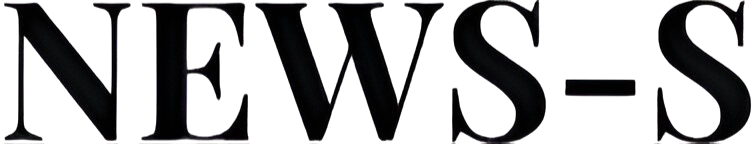

![Download Now: Free Marketing Plan Template [Get Your Copy]](https://no-cache.hubspot.com/cta/default/53/aacfe6c7-71e6-4f49-979f-76099062afa0.png)







