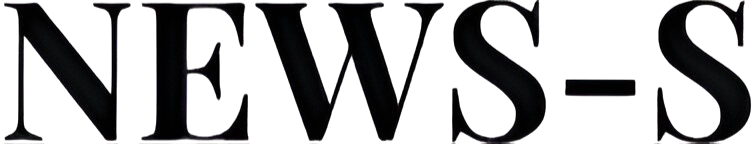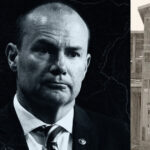Now you can design your PCB and its body in one place. Test heat, check fit, and build faster. See what happens when EAGLE meets Fusion.

EAGLE is now part of Autodesk Fusion, offering a complete solution for PCB design—from schematics and layout to simulation and manufacturing. Designers can access EAGLE’s tools only through a Fusion subscription, which unifies ECAD and MCAD workflows on a single platform.
Autodesk Fusion brings together electronics design, simulation, mechanical modeling, manufacturing, and data collaboration. It enables electrical and mechanical teams to work natively on the same project without switching tools or platforms.
The platform supports team collaboration and product development through a cloud-based environment. Designers, engineers, and stakeholders can access PCB, mechanical, and data files in one place, streamlining feedback and version control.
Some of the key features of EAGLE within Fusion include:
- SPICE simulation for testing and validating circuits
- Modular design blocks for reuse across projects
- Drag-and-drop blocks with linked schematic and PCB layouts
- Automatic syncing between schematic and layout
- Electronic rule checking (ERC) and design rule checking (DRC)
- Alignment and routing tools with push-and-shove, obstacle avoidance, and via options
- Access to online libraries with verified parts, footprints, 3D models, and parameters
- Accurate 3D PCB modeling for design verification
A free/Lite version of EAGLE is available for non-commercial use. It includes schematic capture, PCB layout, autorouting, and output generation. However, it comes with limitations:
- Max board size of 100 x 80 mm
- Only 2 signal layers
- Limited component library
One of the most valuable features of EAGLE is its seamless integration with Fusion 360 Designer. This platform allows designers to create the full system—from the PCB to the product enclosure. Unlike other EDA tools that focus only on PCB design, Fusion 360 Designer enables direct 3D design of the PCB along with the casing around it. You can visualize the full product, analyze heat flow, and manage thermal stress.
In traditional setups, designing the PCB and the enclosure often requires using separate tools like SolidWorks. With Fusion 360 Designer, both the circuit and the body can be designed together. This lets engineers run thermal and stress analysis for the full system and improve designs by adding vents or changing the enclosure shape. Fusion 360 Designer provides a single platform to handle both electrical and mechanical design, along with thermal and structural analysis.
Some key things to note about the free Eagle license:
- No cost to download, install, and use
- Available for Windows, Mac, and Linux
- Fully functional schematic and layout editors
- No locked features or disabled tools
- Can be used to design basic PCBs for hobby and learning
- Output files can be used with PCB fabrication services
- Non-commercial license only – commercial use requires a paid license
“It’s very easy to learn, and has its own online community of users who upload their own device definitions, so that if the part you want isn’t already in the included libraries, if it’s a popular part, it’s probably on the website for free download,” said one user.
By integrating EAGLE into Fusion, Autodesk offers a connected, end-to-end solution that supports the entire product development lifecycle—from concept to production.
To learn how to install Autodesk Fusion on Windows and Mac, click here.