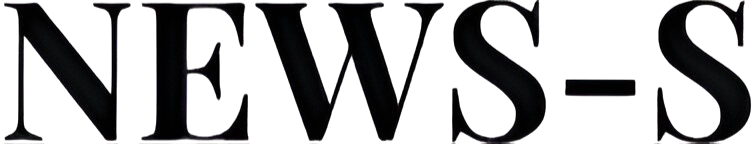Disclosure: When you purchase through links on our site, we may earn an affiliate commission.
You’re all set for your run — shoes tied, playlist queued, motivation high. But just as you’re about to hit “Start” on your smartwatch, it crashes, freezes, or randomly reboots. Sound familiar? You’re definitely not the only one dealing with this. Lately, there’s been a noticeable uptick in GPS and activity tracking glitches affecting some of the most popular smartwatch brands.
For fitness lovers who rely on their wearables to log runs, track stats, or monitor progress, these unexpected issues are more than just annoying — they’re a real disruption. Whether it’s a delayed GPS lock, inaccurate distance tracking, or your watch giving up halfway through your workout, GPS and activity tracking glitches are making it harder to stay on top of your fitness goals.
So what’s behind these problems? Software bugs, firmware updates gone wrong, or connectivity hiccups are often to blame. But the good news? There are ways to fix it. In this article, we’ll look at what’s causing these GPS and activity tracking glitches, and more importantly, how you can troubleshoot them to get your smartwatch back in sync with your stride.




What’s Causing the GPS and activity tracking glitches?
Across brands like Garmin, Samsung, Coros, and others, users have reported:
- Watch crashing or rebooting when starting a GPS-based activity.
- Persistent “blue triangle” or bootloop screens (especially on Garmin).
- GPS failing to lock or taking ages to acquire a signal after updates.
- Activity tracking cutting out mid-workout, losing precious data points.
Why?
The main culprits are often buggy firmware updates, corrupted satellite pre-cache files, or software conflicts introduced by recent patches. Environmental factors (tall buildings, dense forests, or even bad weather) can also make things worse, but the recent wave of crashes is mostly a software story.
User-Tested Fixes for GPS and Activity Tracking Woes
Update Your Firmware—But Time It Right
- Check for Updates: Brands like Garmin and Coros have released emergency patches to address GPS-related crashes. Update your watch and companion app to the latest version.
- Wait Before Big Events: If you have a race or important workout, hold off on new updates until bugs are confirmed squashed — sometimes, the “fix” introduces new headaches.
Restart or Hard Reset Your Watch
- Simple Restart: Power off your watch, wait a few seconds, then turn it back on. This can clear temporary glitches.
- Hard Reset: For persistent issues, perform a hard reset (check your brand’s instructions). This can clear corrupted files causing GPS crashes.
- Factory Reset: As a last resort, back up your data and do a full factory reset. This wipes the slate clean and often resolves stubborn GPS and activity tracking bugs.
Manage GPS Settings
- Switch GPS Modes: Try toggling between GPS-only, GPS+GLONASS, or GPS+Galileo. Sometimes, a particular mode works better depending on your region or the latest firmware.
- Allow Time for GPS Lock: Start your workout in an open area and give your watch a minute or two to acquire a strong signal before you move.
- Avoid Environmental Interference: Tall buildings, dense trees, and even metal objects can mess with GPS accuracy. For best results, head to open spaces.
Clear Cache and Recalibrate
- Delete Corrupted Files: On some watches, you can clear the cache or delete problematic files via the companion app or by connecting to a computer.
- Recalibrate Sensors: For activity tracking glitches, recalibrate your watch’s sensors and reset fitness calibration data if your device allows it.
Unpair and Re-pair Devices
- Unpair your watch from your phone, then pair it again. This can resolve connection issues that sometimes block GPS or activity tracking.
When to Seek Professional Help
If you’ve tried all the above and your smartwatch is still acting like a stubborn toddler, it might be time to:
- Contact your brand’s customer support.
- Visit an authorized service center for diagnostics and potential hardware repair.
Conclusion
GPS and activity tracking glitches can definitely be frustrating — especially when you’re relying on your smartwatch to log every run, ride, or walk. But the good news is, most of these issues have simple fixes. Whether it’s updating your firmware, giving your watch a quick reboot, or diving into the settings for a reset, a little troubleshooting can go a long way.
So don’t stress — GPS and activity tracking glitches might slow you down for a moment, but they don’t have to stop your progress. With a bit of patience and the right steps, you’ll be back on track in no time, with every movement counted. Just remember: when it comes to GPS and activity tracking glitches, staying proactive is the key to keeping your fitness data on point.