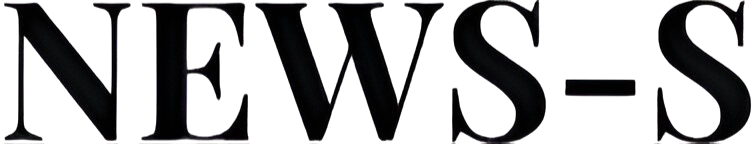Leads falling through the cracks? Scattered customer notes? Missed follow-ups?
This kind of chaos is the reality for many small businesses juggling sales, support, and marketing across too many tools.
This is where a strong CRM can save the day.
Bringing everything into one place, a CRM streamlines your business processes to build stronger, more profitable customer relationships.
Let’s take a closer look at why small businesses need a CRM and what to look for when picking a tool.
QuickLook: Best Web-Based CRM Software
- SalesForce
- HubSpot
- Zendesk
- Microsoft Dynamics 365
- Freshsales
- Zoho CRM
- Pipedrive
- Apptivo CRM
- Agile CRM
- Nimble
What Is a CRM and Why It Matters to Small Businesses
CRM stands for Customer Relationship Management. But don’t let the name fool you — it’s not just a sales tool.
A CRM is a centralized platform that helps small businesses:
- Get real-time visibility into the customer journey
- Manage customer interactions
- Automate repetitive tasks
Essentially, it’s a streamlined way to keep track of who you’re selling to, talking to, and following up with.
#mc_embed_signup{background:#fff; false;clear:left; font:14px Helvetica,Arial,sans-serif; width: px;}
/* Add your own Mailchimp form style overrides in your site stylesheet or in this style block.
We recommend moving this block and the preceding CSS link to the HEAD of your HTML file. */
(function($) {window.fnames = new Array(); window.ftypes = new Array();fnames[0]=’EMAIL’;ftypes[0]=’email’;fnames[1]=’FNAME’;ftypes[1]=’text’;fnames[2]=’LNAME’;ftypes[2]=’text’;fnames[3]=’ADDRESS’;ftypes[3]=’address’;fnames[4]=’PHONE’;ftypes[4]=’phone’;fnames[5]=’MMERGE5′;ftypes[5]=’text’;}(jQuery));var $mcj = jQuery.noConflict(true);
A CRM unifies this information. It stores customer profiles, purchase history, and every touchpoint in one place. It also tracks your sales pipeline, sets task reminders, and automates marketing activities, such as email sequences and customer segmentation.
These tools are becoming increasingly crucial than ever. 60% of business leaders say that CRM tools are more important now than they were five years ago.
Why? Because CRMs keep you organized while offering valuable insights.
SalesForce
AI + Data + CRM = more sales and happier customers.
Start or grow your business with the #1 CRM. Salesforce now has AI tools that helps you connect with your customers in a whole new way.
Consider that 80% of business leaders say data is critical in decision-making at their organisation today.
With all customer data in one place, you get a clear overview of customer behavior trends. This information enables you to make informed marketing and sales decisions, increasing conversions and enhancing customer relationships.
And thanks to their built-in automation, CRMs enable you to scale your efforts and interactions without needing additional personnel or increased hours.
And they work.
37% of business leaders report that CRMs help them gain pipeline visibility, while 35% claim that they improve the quality of their leads. For 70% of firms, CRMs prove effective for better campaign management.
And when teams across an organisation use a shared CRM system, they’re 14% more likely to provide an exceptional customer experience.
How Customizable CRM Solutions Improve Startup Operations: 17 Examples
Understanding Your Business Goals to Make the Best CRM Choice
Before jumping into the CRM selection process, get specific about the problems you’re trying to solve.
A CRM solution might come packed with advanced features. But if they’re not useful in helping you achieve your goals, you’re overpaying for what you don’t need.
Get clear about who’s using it and what they’re using it for.
While some platforms are designed for sales teams, others are tailored for marketing automation, customer service, or project management.
Therefore, if your focus is on lead tracking, you’ll need features for sales automation and task workflows.
If you’re concentrating on customer relationships, look for features that manage interaction history, appointments, and follow-ups.
➜ Your CRM tool should give you the option to pay only for the essential features now, with room to scale as your business grows and calls for more.
6 CRM Trends That Drive Customer Satisfaction and Loyalty
Key CRM Features Every Small Business Should Consider
Now it’s time to match your business goals to the right CRM software features.
Focus on features that meet your core needs — and skip the rest. Otherwise, you risk paying for unnecessary features while missing the essentials.
Contact Management
Contact management is the core of your CRM system.
You should be able to easily store, organize, and search contacts by name, email, company, and more.
Look for customer profiles, segmentation, tags, and a complete interaction history to gain a holistic view of your customer base.
Monday.com CRM
Streamline your operations with one tool
Manage your entire sales cycle, track client communication, and connect your projects, marketing activities and much more with a CRM that’s easy to use.
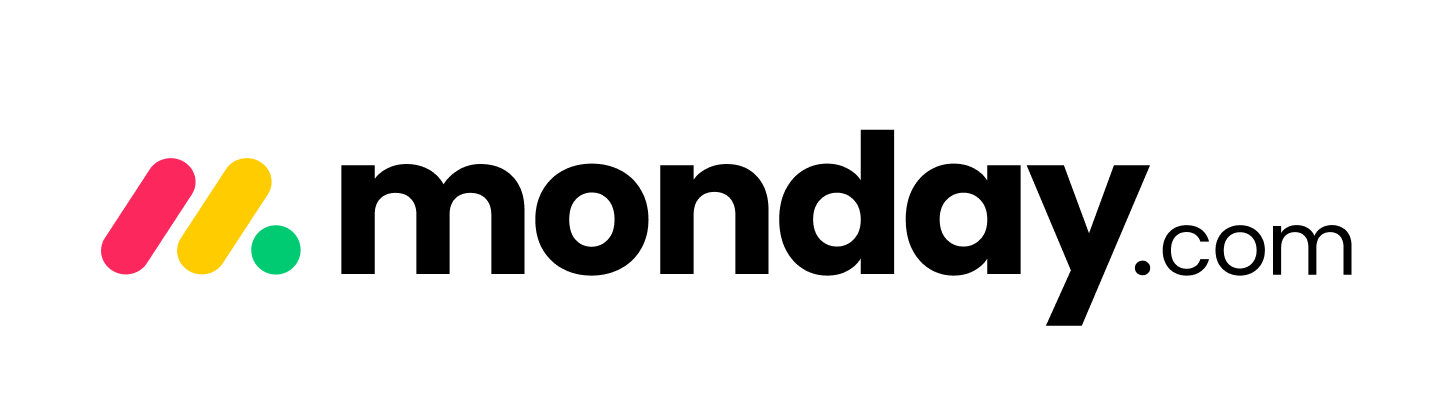
Sales Tracking and Automation
CRMs are a real asset to sales teams.
70% of businesses say CRMs improve sales pipeline management. And 82% agree that they’re vital to enhancing the customer experience.
This is because CRMs help you track your sales pipeline, assign tasks, automate routine sales activities, and manage customer interactions.
If you’re aiming to improve sales performance and build customer relationships, look for strong sales features.
Email Marketing Tools
Effective CRMs often serve as email marketing platforms. This lets you run campaigns, segment contacts, and schedule follow-ups all in one place.
Find tools that support marketing automation, A/B testing, and template building to streamline marketing efforts.
Reporting and Dashboards
CRMs collect data. But they also help you use it.
Robust reporting tools help you track leads, conversions, and engagement at a glance. With customizable dashboards, you can view the metrics that matter without the clutter.
These features are key for making data-driven decisions and understanding customer behavior.
CRMs Bring Big Benefits, But First Address These 4 Challenges
Integrations
For small businesses, CRM integrations are what turn a good tool into a great one.
37% of business leaders say that their CRM would be more effective if it had easier integration with tools. And 35% say it would be better if they could integrate with more tools.
This is because integrations let your CRM connect with other platforms you already use. Your data stays synced, your team saves time, and you avoid jumping between systems all day.
Look for pre-built integrations or an open API. These options make it easy to connect tools like email, accounting, marketing or contract management software without extra hassle.
Common CRM integrations small businesses might need include …
- Customer support: Zendesk, Intercom, or Freshdesk
- Ecommerce: Shopify, Square, or WooCommerce
- Email marketing: Mailchimp or ActiveCampaign
- Accounting software: QuickBooks or Xero
- Automation: Zapier, Make, and/or Trello
Verizon Small Business Digital Ready
Find free courses, mentorship, networking and grants created just for small businesses.

Extra Considerations Before Picking a CRM Platform
Choose a CRM platform that best fits your workflow, budget, and team’s technical capabilities.
Keep these factors in mind:
Mobile Access and Ease of Use
If you’re on the road or running a lean team, mobile accessibility is vital. Teams can monitor campaigns on the go, so updates never get missed.
Ensure the tool is easy to use. If the user interface (UI) is clunky, it’ll take a long time for your team to learn its value.
Look for an intuitive UI with clear navigation and mobile apps that work.
Pricing and Contracts
Most CRMs use tiered pricing models.
While this helps you scale features as you grow, the starter plan may not cover all your needs. Don’t be fooled by a cheap starting price — watch out for extra charges tied to users, storage, or integrations.
Always check for hidden costs, such as paid support, and choose a scalable platform that doesn’t lock key features behind expensive plans.
Pipedrive CRM
The CRM platform to grow your business
The first CRM designed by salespeople, for salespeople. Do more to grow your business.

User Support
A great user experience includes reliable support.
Unfortunately, many lower-priced CRM plans only offer chatbot support. If you have a complex query, support bots often lead you in circles or dump you into irrelevant help articles.
However, most of these minor business issues can be resolved in minutes with a real person on the line.
The answer? Look for providers that offer fast, human support, even on starter plans. Live chat, email, or a quick call can make the difference between a quick fix and a day of lost productivity.
Different Types of CRM Explained: Which One is Best for You?
Wrapup
The best CRM solution is one that aligns with your team, tools, and business priorities. Know the problems you’re trying to solve first. Then, shortlist two or three options that meet your core needs.
Remember, your CRM should fit into your workflow. You shouldn’t need a total overhaul of your tech stack to get your contacts organized.
Want more practical guides like this? Subscribe to The Start for tips that help your small business grow smarter.
var appWikiRequestUrl = ”
The post How to Choose the Right CRM Platform for Your Small Business appeared first on StartupNation.