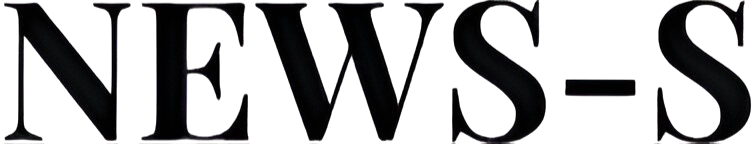Disclosure: When you purchase through links on our site, we may earn an affiliate commission.
So, you’ve just unboxed your sleek new Samsung Galaxy S24 Ultra — loaded with power, style, and that reassuring IP68 rating promising protection against dust and water. But then, out of nowhere, you get hit with a moisture warning. Your charging port stops working, or worse, your phone starts glitching like it’s suddenly developed a fear of water. Sound familiar?
If you’re scratching your head, wondering how your top-of-the-line “water-resistant” phone is acting up after a light splash or even a humid afternoon, you’re definitely not alone. Despite the fancy ratings, real-world water and moisture sensitivity can still cause problems — and fast.
Here’s the deal: IP68 doesn’t mean waterproof. It means the device can withstand certain conditions — like fresh water, shallow depths, and limited time exposure. But everyday situations like sweaty hands, steam from a hot shower, or a rainy day in your pocket? Those can still trigger issues. The Galaxy S24 Ultra is tough, but it’s not invincible when it comes to water and moisture sensitivity.
What’s more, water damage often isn’t covered under warranty. That means a bit of dampness could lead to costly repairs if things go south. So, if your phone shows signs of water and moisture sensitivity, like refusing to charge or popping up repeated moisture alerts, don’t ignore it. Dry it thoroughly, avoid using the port, and follow Samsung’s moisture removal guidelines.
Bottom line? Your Galaxy S24 Ultra might be water-resistant, but treating it like it’s waterproof can lead to frustrating surprises. Stay informed, stay cautious, and your device will thank you for it.




The IP68 Reality Check: Water-Resistant, Not Waterproof
Let’s clear up some confusion: the S24 Ultra is water-resistant, not waterproof. That IP68 rating means your phone can theoretically survive a dip in up to 1.5 meters of freshwater for 30 minutes — but only under lab conditions. Real life is messier. Saltwater, chlorinated pools, hot showers, and even high humidity can all spell trouble for those tiny water seals and sensitive sensors.
- Saltwater: Corrodes charging ports and internal components.
- Chlorinated water: Degrades seals over time.
- Steam and hot water: Can cause condensation and damage.
- Cold water: May lead to internal condensation.
And here’s the kicker: water resistance degrades over time. So, last year’s pool party might haunt this year’s rainy commute.
Why Are S24 Ultras Malfunctioning with Light Moisture?
Many users report their S24 Ultra refusing to charge, showing persistent moisture warnings, or acting up after only minor exposure — sometimes even when the phone hasn’t been near water at all. The main culprits:
- Overly sensitive moisture sensors in the charging port can trigger warnings from humidity, sweat, or even debris.
- Aging or damaged seals may let in moisture more easily.
- Software bugs can occasionally cause false positives.
What to Do If Your S24 Ultra Gets Wet
Act fast—time is of the essence!
- Power Off Immediately: Prevent short circuits by turning off your device right away.
- Remove Accessories: Take off any case, SIM tray, and unplug all cables.
- Gently Dry the Exterior: Use a soft, lint-free cloth. Don’t rub or shake aggressively — be gentle!
- Don’t Charge Yet: Plugging in a wet phone is a recipe for disaster.
- Let It Air Dry: Place your phone in a well-ventilated area, ideally near a fan. Skip the hair dryer and rice — heat can damage adhesives, and rice is more myth than miracle.
- Use Silica Gel Packs: If you have them, put your phone in a sealed container with silica gel for 24-48 hours.
- Check the Liquid Damage Indicator (LDI): Remove the SIM tray and look for the tiny sticker. White or silver means dry; pink or red means water has gotten in.
Troubleshooting Persistent Moisture Warnings
- Clean the Charging Port: Sometimes, debris or dust can trigger the sensor. Use a soft brush or dry cotton swab to gently clean the port.
- Restart Your Device: After drying, a reboot can clear lingering warnings.
- Try Wireless Charging: If the port refuses to cooperate, wireless charging is a handy backup.
- Update Software: Occasionally, a software update can resolve sensor glitches.
Warranty Claims and Samsung Support: What to Expect
Here’s the not-so-fun news: water damage is almost never covered under Samsung’s standard warranty — even with an IP68 rating. The fine print is clear: water resistance is for peace of mind, not a license to swim with your phone. If your LDI is tripped (turns red or pink), Samsung will typically consider it out of warranty.
What you can do:
- Samsung Care+: If you purchased Samsung’s extended Care+ plan, you might be covered for accidental liquid damage, subject to deductibles and terms.
- Authorized Repairs: If you’re not covered, you can still seek professional repair. Chemical cleaning and part replacement may revive your device, but costs can add up quickly.
- Documentation: Always bring your proof of purchase and describe the exact circumstances when seeking support.
Pro Tips: Preventing Moisture Mishaps
- Avoid unnecessary water exposure — don’t treat your phone like a GoPro.
- Use a waterproof case if you’re headed to the pool, beach, or anywhere wet.
- Keep the charging port clean and dry.
- Be cautious in humid environments — even sweat or steam can trigger warnings.
Conclusion
The S24 Ultra is a powerhouse, no doubt — but it’s still important to remember that even top-tier phones have their limits. When it comes to water and moisture sensitivity, it’s all about being smart and proactive. Respect the water-resistance rating, don’t push it beyond what it’s built for, and if it does get wet, act fast to minimize damage.
Warranties don’t always cover issues related to water and moisture sensitivity, so it’s better to play it safe than be sorry. With a bit of care and quick thinking, you can avoid the common pitfalls of water and moisture sensitivity and keep your S24 Ultra performing at its best — no rice bowl required.